Easily Create SEO Friendly URLs in WordPress
Posted by justinfreid 1 CommentWhen it comes to SEO, every little bit helps. Whether it is using the correct anchor text or rewording some of your content, those little things can add up to great rankings. One of those little things is creating SEO friendly URLs.
Within wordpress, you can easily set up your pages and post to have SEO friendly URLs by changing one small setting. Within your WordPress dash head to your settings section and click on ‘permalinks’. Under ‘Common Settings’ choose the setting ‘Custom Structure’. Within the adjacent field type “/%postname%/”. See the example below.
This will allow you to have your post name as part of the URL when you create a new page or post. The default setting will use “?p=###” as part of your URL. This obviously is not doing anything to help your SEO rankings.
One other thing to keep in mind is you do not want to have your URLs be too long. So if you have extremely long post titles you can use the edit function shown below to edit your URLs. Below is a screen shot from the creation of this post. Notice the short URL. You can simply click on the edit button and edit the URL for your post. By default the new custom setting will use your entire post or page title.
Try to include relevant keywords in your URL, this can help Google bots and other spiders understand more about what they are preparing to read. Notice how I trimmed down the title of my post from ‘Easily Create SEO Friendly URLs in WordPress” to “seo-friendly-urls”.
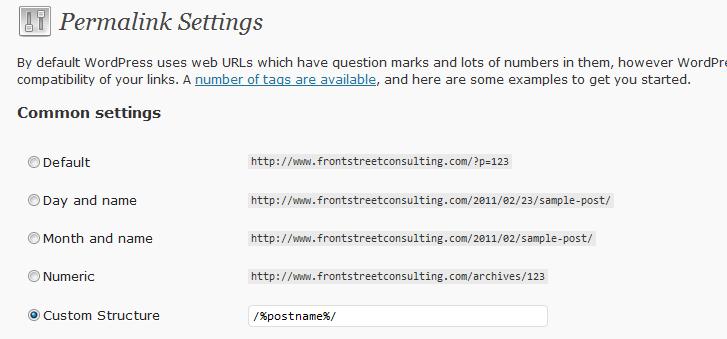
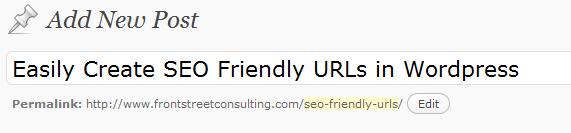
I’ve also seen many times long URL is very difficult to remember it even sometimes Google is also unable to understand it then ignore it. I’ve also heard about some software, that trim the URL. But, it is new thing for me in WordPress I’ve used WordPress for several times but I had never notice the Permalink settings. Thanks for this great information.